TS3MusicBot SoundStream Download
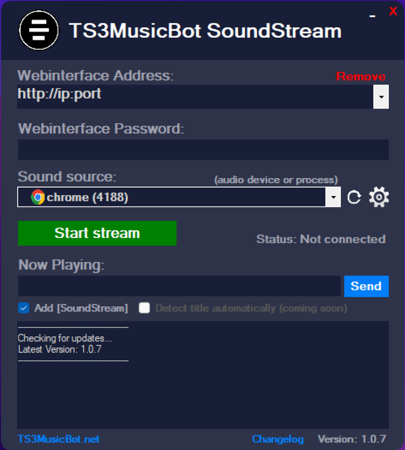
Download TS3MusicBot_SoundStream.exe
Download TS3MusicBot_SoundStream_x86.exe
TS3MusicBot SoundStream Changelog
New Added new feature to automatically detect now playing information if current playing media supports providing data over the windows media api (when windows shows whats currently playing with title information and previous/next buttons shown in the taskbar popup).
New Added emoji and unicode support in send now playing information.
New Improved window styling to give it a more modern look.
New It's now possible to change the sound source while streaming. This performs now a quick auto reconnect and reload with the new selected sound source.
Fixed Fixed a crash cause on restarting a sound device stream.
New It is now possible to stream the audio from a single process only besides the functionality to stream the whole sound device audio.
New Added refresh button to refresh sound sources (devices and processes).
Fixed Fixed a TLS handshake issue which appeared on some target bots which run https secured behind a reverse proxy.
New SoundStream will now stream directly to the bots webinterface port (http and https is supported) without the need of an additional port (soundstream port) anymore. With this version, the soundstream port will be nomore used.
New Now storing and remembering the last used connection and audio device and gets automatically selected again on next program start.
New Now supporting every sound device samplerate, bitrate and 1 or 2 channels. If the samplerate of our 48000Hz missmatches with the device setting, the audio gets resampled on the fly. The same with the bitrate which is 16bit for the bot. If a mono audio source gets used, the audio will get converted to stereo (no real stereo, the audio line just get duplicated). This change makes it now a lot easier to use any sound source without tinkering with the settings.
New Added a text input and send button to send a "Now playing: XXX" message to the bot. A "[SoundStream]" label can get toggled on or off to the message. Automatic title detection from the system to parse whats currently playing on windows, will come with the next update.
Enhanced The SoundStream window will now open centered of the screen.
Enhanced SoundStream is now running only in one main window. The additional console window is now disabled. Instead the main window will now show the console output in a small textbox which is embedded into the frame.
Enhanced Some design changes for the main window.
Fixed Fixed SoundStream issues because of last update security changes.
* Added note label for needed device format.
* Added settings button to quickly open windows audio device settings.
* Added status label.
* Added history functionality to save or remove previous used connections.
* Added "how to use" link.
* Fixed not streaming to domain names issue. Only numeric IPs worked before. Now you can use domains and ips.
* Made the "http://" prefix optional, it works without it too.
* Added changelog link.
* We introduce "TS3MusicBot SoundStream"!
Send your computer sound with the "TS3MusicBot SoundStream" tool to a TS3MusicBot server!
With no limitations of content, you can stream any type of media!
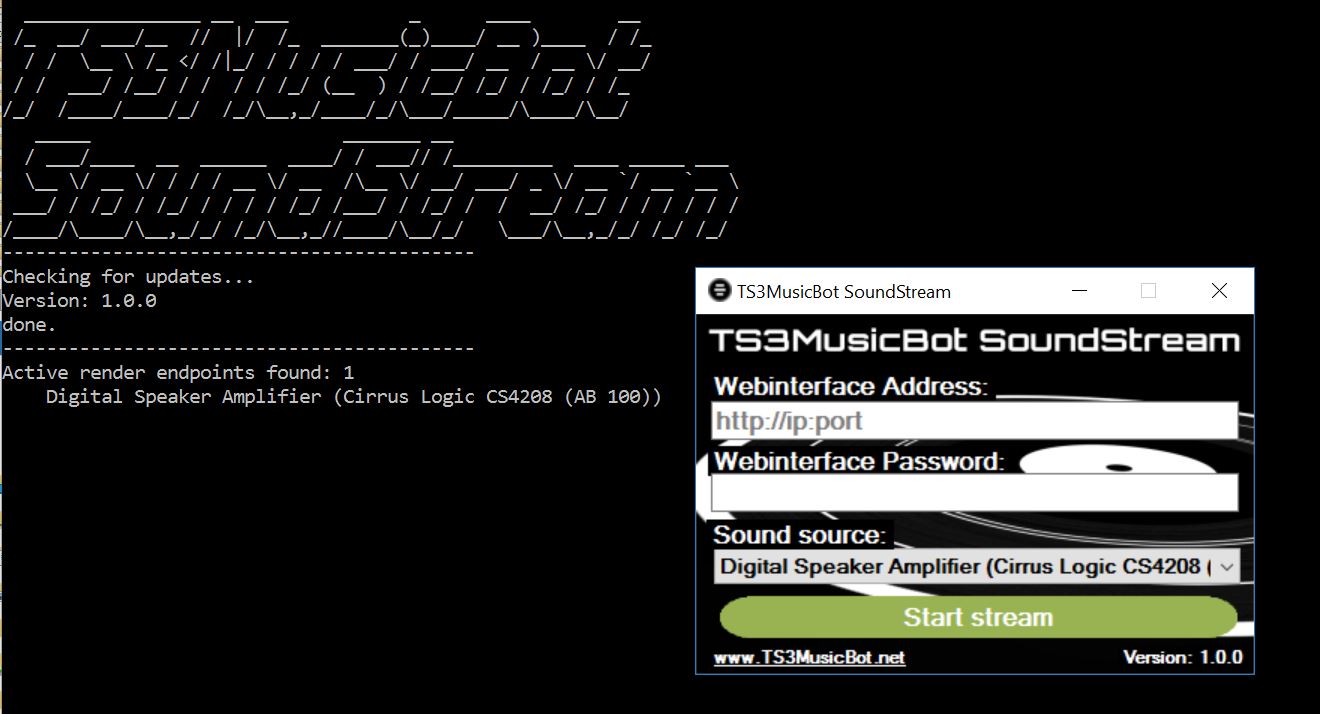
Download TS3MusicBot SoundStream for Windows or download it over the link inside your TS3MusicBot Webinterface!
Join our forum discussion if you have any questions, bugs or feature requests (we also list current known bugs there) or if you just want to share your thoughts: [BETA] TS3MusicBot SoundStream Forum Topic.
